The End.
Questions I have: (pretty much everything)
1. My pictures that I try to post spill over into my sidebars and it looks like a MESS. How do I size images in photoshop to make them consistent on my page.
To size the images I learned to use photoshop and go to Image>Image size and set it to Pixels. I keep my photos constant at 550 pixels to keep everything flowing. If it looks way small after resizing it, zoom in until you are viewing the photo at 100%. Then I upload to Photobucket and use the direct links from there when uploading to my posts. Note: I don't put the links directly in the post, I use the little photo icon within the post forum and then use the direct link from Photobucket.
2. What are templates and how do I use them/edit them. Should I use the template designer or just html or download a template.
For my template I started with the Minima template from blogger and then customized it to a 3-column stretch template. I did that by downloading the one provided at the end of this tutorial. Then I uploaded this downloaded template by going to Design>Edit HTML in Blogger.
3. CSS vs HTML. I know enough HTML to get me by, but this CSS stuff is all new.
Still new. hahaha
4. How should I put pictures in my Posts, with HTML links or upload them through the post.
Read above.
5. How do I move the date header to the center and change its font without changing the font of the words in my sidebars?
I found my Posts section in the html and added "text-align: center;" to the bottom. So it should look like this:
/* Posts
-----------------------------------------------
*/
h2.date-header {
margin:1.5em 0 .5em;
text-align: center;
6. What is the best way to put photos side by side (thus making it one photo) in Photoshop CS5?
Using photoshop I just would double the width of my photos and create a new document that is double the width or larger (basically just larger enough to fit my two photos side by side). I would then drag the photos into this new project and leave a white margin between them (because the background of my blog is white) and then crop them and save.
7. I have a site tracker, Clicky, but I don't know how to get it into the bottom of my page.
Haven't tried this again yet.
8. Maybe I should give up. haha.
NO! I didn't and it took hard work (for me) to figure these out but I did it!
Sincerely, So New

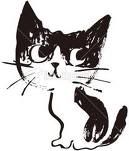
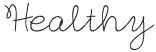
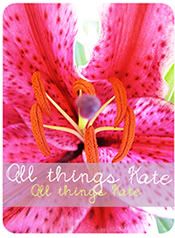






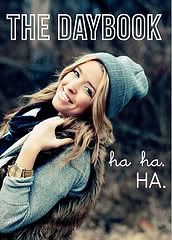
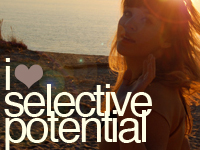


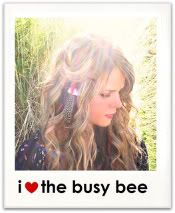








4 comments:
Don't fret you're newer to this than I am and you seem to have learned a lot. Do share how you've updated it and all I'm like going bananas trying to figure it out hehe! BTW Good Luck I'm pretty sure you'll have it done in no time; just don't give up :D!!!
ohh thank you! I have to say I gave it time and I figured out a lot of that hahaha.
If you're looking for a 3 column layout, down load it here: http://sites.google.com/site/kennysed/3_column_template.xml?attredirects=0
and then upload it in the template section.(By clicking on edit HTML in the design tab, and then clicking "Download Full Template") Hope that helps. (p.s. I fooled with the pixel in the /* Outer-Wrapper section in the html in order to get it to the width i liked)
Ha-ha Thanks I'm definitely going to upload the pics. to photobucket from now on. lol I just saw your comment I've been so out of it lately
Hopefully I can play around with it more {when I'm not feeling so la-zzz...-y}. BTW people think my moms my sister all the time it's so funny..love that I'm not alone on that one!
Post a Comment